In today’s digital-first world, video content has become an essential marketing tool for online businesses. Whether you’re an e-commerce seller, affiliate marketer, or digital creator, engaging video ads can dramatically improve click-through rates and sales. One tool that’s gaining traction in this space is CapCut Commerce Pro. But does it live up to the hype?
In this review, we’ll take an in-depth look at CapCut Commerce Pro’s features, usability, pricing, and how it compares with other video editing platforms tailored for commerce. Let’s find out whether this tool is the game-changer it claims to be.
What Is CapCut Commerce Pro?
CapCut Commerce Pro is the premium version of CapCut, developed by the creators of TikTok (ByteDance). While the free version of CapCut is already popular among creators for its intuitive video editing tools, the Commerce Pro edition is specifically designed for businesses, brands, and marketers who need high-converting video content for platforms like TikTok, Instagram, and Facebook.
Unlike generic video editors, CapCut Commerce Pro focuses on performance-driven templates, e-commerce-friendly assets, and AI-powered features that streamline the ad creation process.
🚀 Try CapCut Commerce Pro NowKey Features
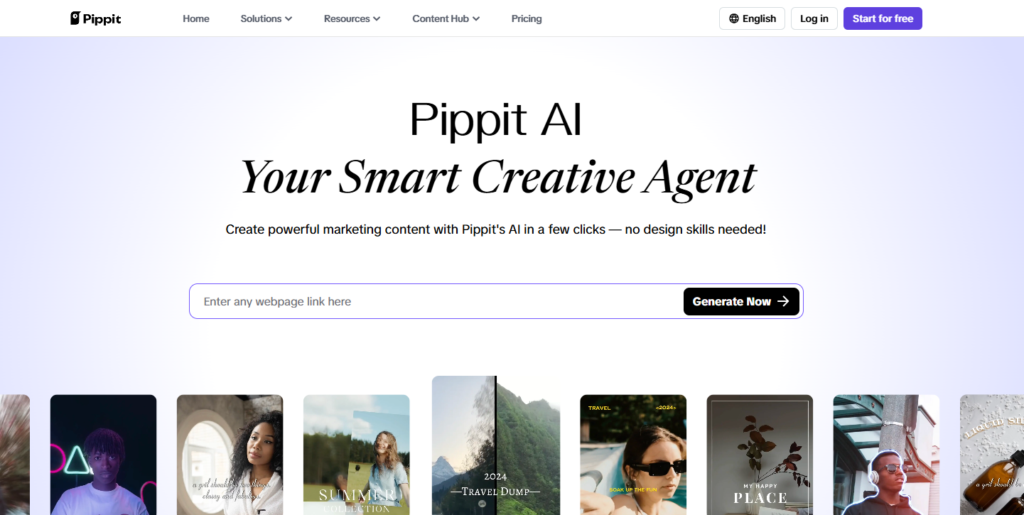
1. Smart Product Templates
CapCut Commerce Pro provides ready-made templates designed to showcase products dynamically. These templates are optimized for different platforms and ad formats — such as TikTok Spark Ads, IG Reels, and in-feed video placements.
Templates include built-in transitions, text overlays, music, and effects, so even non-designers can produce professional-grade content with minimal effort.
2. AI-Powered Auto-Captions & Voiceovers
For accessibility and audience retention, adding captions is essential. CapCut Commerce Pro uses AI to auto-generate subtitles in multiple languages. The tool also offers realistic voiceover options, saving time and budget for small businesses.
3. Background Remover & Green Screen
If you’re shooting product videos but don’t have a perfect background setup, the AI background remover allows you to instantly clean up your shots or replace them with custom branded backdrops.
4. Commerce Tools
Integrated CTA stickers, product tags, and direct link options make your videos not just watchable — but shoppable. This feature is especially valuable for businesses selling via TikTok Shop, Shopify, or Amazon.
User Interface & Ease of Use
CapCut Commerce Pro maintains the same intuitive drag-and-drop interface as the original CapCut app. Whether you’re a beginner or experienced editor, navigating the dashboard is straightforward. All features are neatly categorized, and templates are searchable based on industry, style, or goal (e.g., “boost sales”, “build brand”).
You can create a complete 15–60 second promotional video in less than 10 minutes using the smart templates — making it a great tool for fast-paced marketers.
Performance & Output Quality
CapCut Commerce Pro exports high-resolution videos optimized for mobile-first formats. The AI compression ensures videos retain quality while staying within platform upload limits. During testing, videos exported without lag, and playback across devices was smooth and professional.
The ability to preview how your video will appear on different platforms (with simulated feed mockups) is a unique and helpful touch.
Integrations
- TikTok Ads Manager
- Facebook & Instagram Business Suite
- Shopify product catalogs
- Google Drive and Dropbox for media imports
This makes uploading and managing campaigns incredibly streamlined. Once your video is complete, you can directly sync it to your ad accounts without leaving the platform.
Pricing
- Monthly and annual plans
- Team collaboration options
- Access to premium templates and effects
- Priority cloud rendering
Compared to hiring a video editor or agency, the cost is significantly lower — making it an attractive choice for small and mid-sized online sellers.
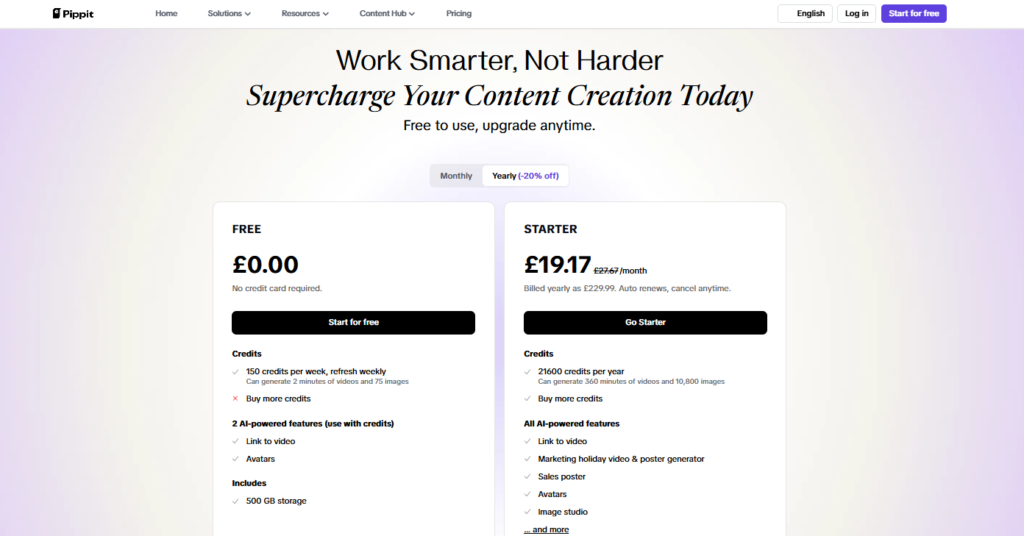
✅ CapCut Commerce Pro – Pros & Cons Table
| Pros | Cons |
|---|---|
| ✔️ Tailored templates for product promotion | ❌ Limited desktop support – optimized for mobile/tablet use |
| ✔️ AI-powered tools: captions, voiceovers, background remover | ❌ Some templates feel too “TikTok-centric” for non-social audiences |
| ✔️ Easy integration with TikTok, Instagram, and Shopify | ❌ Cloud rendering needs strong internet connection |
| ✔️ User-friendly interface for beginners and pros alike | |
| ✔️ Affordable compared to hiring video editors or agencies |
Who Should Use CapCut Commerce Pro?
This tool is ideal for:
- Shopify and Etsy sellers
- Affiliate marketers
- Dropshippers
- Influencer-led brands
- Freelance video editors working with e-commerce clients
If you’re regularly producing short-form promotional videos and want to scale without spending a fortune on editors or agencies, CapCut Commerce Pro can streamline your content workflow and boost your ROI.
Final Verdict: Is CapCut Commerce Pro Worth It?
In a competitive e-commerce landscape, quality video content is not just a luxury — it’s a necessity. CapCut Commerce Pro offers an impressive toolkit that’s both beginner-friendly and powerful enough for high-performing campaigns.
While it may not replace full-scale production tools like Adobe Premiere for long-format content, it excels in helping online sellers produce professional, scroll-stopping video ads at scale.
Rating: 4.6/5 — A smart investment for digital entrepreneurs and brands looking to grow their video marketing game in 2025.
🚀 Try CapCut Commerce Pro Now

